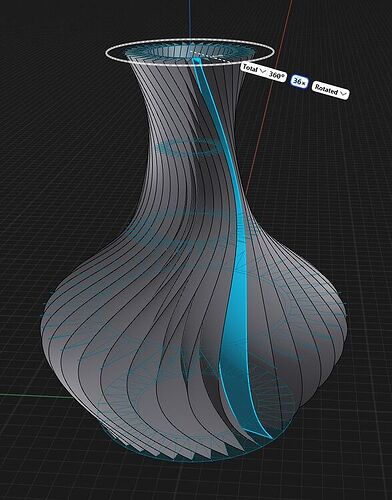Hi everyone, I’m working on designing a desk lamp shade in Shapr3D, inspired by the grooved patterns you often see on vase designs. I want to add evenly spaced vertical grooves or ridges around the curved surface of the lamp shade to give it a decorative texture.
So far, I’ve created the basic rounded shape of the shade using the Revolve tool, but I’m unsure of the best way to add these surface details.
Any tips on how to accomplish this or suggestions for which tools and techniques work best for adding these types of details would be incredibly helpful. Thanks in advance for any guidance!
Hi Mert, and welcome to the Shapr3D community!
Two tools that will be handy for this are sweep and pattern. @TigerMike answered a similar question a couple years ago:
Another tool to look into is loft.
2 Likes
Use loft instead. See the star pattern I used below? Do a similar sketch with less flutes. After lofting use the chamfer tool to soften the flutes.
I used the pattern tool to create the sketch. Copied it while moving it up. Scaled the copy and repeat. Then lofted. In my case I lofted a single portion of the pattern instead of the whole pattern, then used the pattern tool on the selected flute. In your case I would use the whole sketch to copy, loft and then use the shell tool.
2 Likes