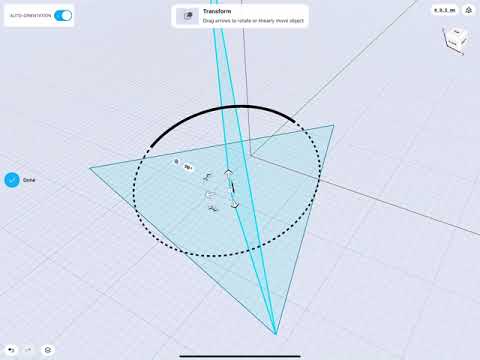I finally found some courage to try
some of the many, great examples.
I started with TigerMike Aug 9, fast video,
failed! -my skills lacking
I found myself upside down regarding the 3D axis,
after the initial setup,
then apparently extruded the wrong way.
After some sulking, I tried JST’s Aug 8,
loft-tetrahedon - success!!!
A little stumbling on the lofting,
I didn’t see to loft 3 times, at first,
I was trying to loft all at once.
And I tried to copy at the end,
instead of moving the union away from the sketch.
But this is my favorite method, so far.
It’s elegant, because it’s simple.
And I’m simple, and that’s why I like it.
I tried, on my own, to extrude, 3 times,
around the horn, then solid subtract,
and failed miserably. I see JST has
presented this method, I think, and
will try this next.
I also failed, trying to extrude the
equilateral triangle, up a leg length(10mm),
then sweeping, 19.4555 degrees.
I kept getting only as close as 10.0058
for sides length. 19.46 would overshoot
I don’t understand this sweep thing.
And since I thought my side length,
wasn’t closing the top cap, I pinch
zoomed in to the cap, and noticed
what looks like an opening.
But then on the loft method pyramid,
with exact 20mm on all sides, this
supposed opening is there also,
when extreme pinch zooming.
So, I don’t understand this either.
Apologies for the delay.
My embarassing lack of skills,
I think, kept me from trying again.
Knowing a thing doesn’t seem to take any courage,
but it seems that pursuing that knowledge does.
Or, I’m just a coward. I always did think I was.
-many thanks!