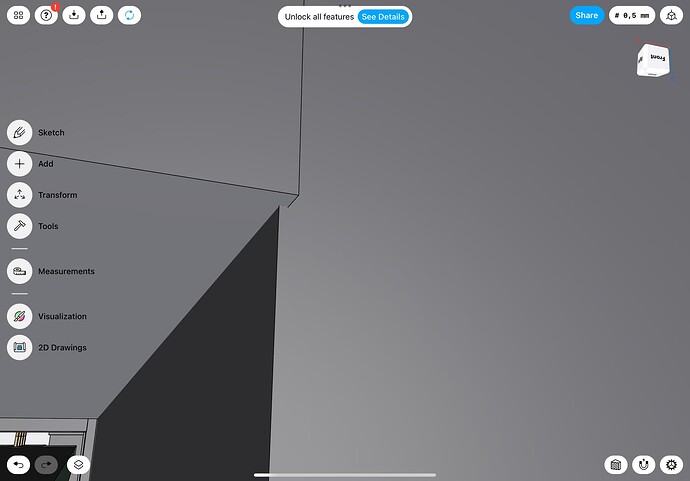Very often, I’ve space between objects, or they collide.
Look at the sketching tutorials like this one: Shapr3D for Woodworkers - Beginners START HERE - YouTube
Doesn’t help because it align by ignoring other axes.
Just making a mess.
Hi @Kaa,
Can you please share some more information about your case? Please feel free to upload some more screenshots about the issue and the Shapr3D design. If you do now wish to share them publicly, we are happy to receive them on our support channels using the link below:
https://support.shapr3d.com/hc/en-us/requests/new
I find myself using the translate tool for aligning objects more than the align tool. With the translate tool, you can snap corner points together. It’s often better to snap the second point first, and then return to the first point to ensure they’re ‘snapped’ in the correct place.
Another useful skill can be to click extrude and then translate. You can then extrude directly to any parallel surface.
Nothing special,
just draw a few boxes and try aligning them.
I’ve finally break it ![]()
It hangs up ![]()
Hey @Kaa,
If you have time to share some further details and some more context about the problem, we are happy to check.
Thank you,
How I can share data with you?
This link doesn’t work for me:
https://support.shapr3d.com/hc/en-us/requests/new
*after login it sends back to main page.
P.S.
I very like how you do Shapr3D program
but a few things should be explained or make them easy.
Current aliging tool require to have points like edges and in some cases you don’t have it.
I think a good example is to build pyramide from blocks with Shapr3D.
Just allow “drop” the object on the object?
Feel free to upload some pictures here, or send us an request here.
Regarding the Align tool, it already supports snapping points. Is it the feature you are looking for?
Just project the edge to the plane to have some reference and you are ready to create a concentric circle. Or create a circle and then make it concentric with the edge - In that case, the projection will be done automatically.
Something like this in the video:
Thanks!!
That very useful!!