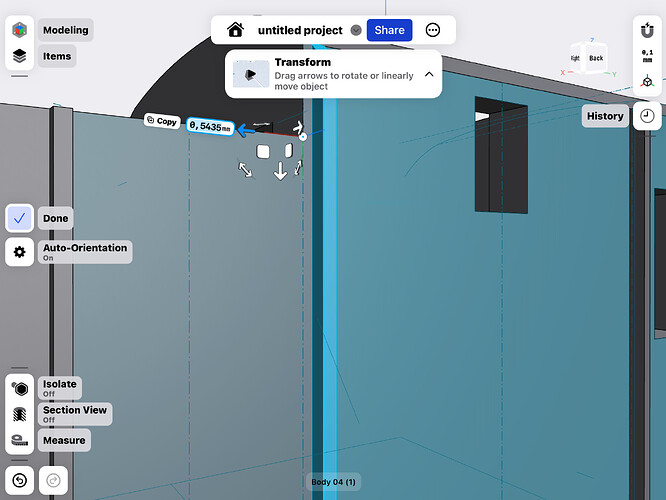Please follow the format below for requesting a feature.
The problem that this feature will solve:
Consider adding screenshots and as many details as possible, to help the Shapr3D team and the community understand why you need this feature. Describing your workflow helps us building the right feature.
Brief description of the outcomes that you expect from this feature:
Eg. “this feature should allow me to edit and create constrained assemblies with 100 000+ parts” or “using this feature I should be able to create G2 continuous lofts and manipulate the shape real time” or “with this feature I want to be able to quickly find a part in my designs by searching for its name”.
Understanding the outcomes that you expect from this feature helps us more than describing an actual implementation of the feature that you’d expect.
What can’t you achieve without this feature?
Is this a workflow blocker for you? Is this why you can’t use Shapr3D for work? Is this slowing you down?*
*