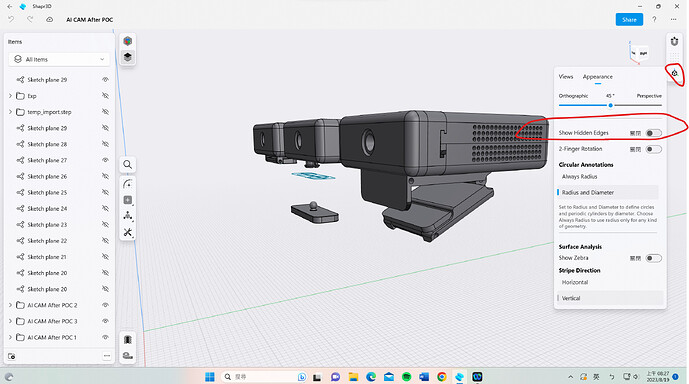Hi! I am trying to send my cad model to my manufacturer, and my manufacturer is asking that if it is possible for showing the hidden details of one component in a file that has multiple components? Since if I press show hidden edges in Appearance. It will show all the components’ hidden edges , which is not what the manufacturer wants. Any solution?