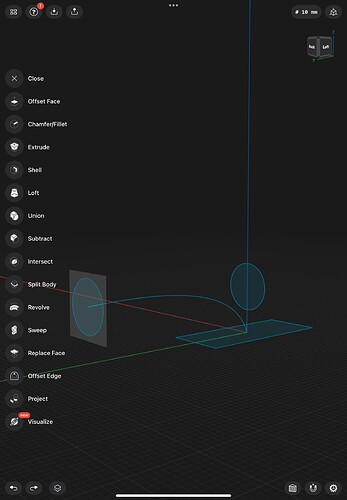In Fusion 360, I was able to sketch two shapes set apart on different planes, then sketch a spline along a perpendicular plane that could guide a loft between the two sketches. It seems in Shapr I can either loft from shape A to shape B, or loft A along a perpendicular spline but it will maintain the same shape along the whole spline.
Am I missing another way to do this?
2 Likes
Istvan
December 28, 2020, 8:59pm
2
Hi @BrokenAxle , you are right. We don’t have guided lofts yet. We will improve our surface modeling capabilities in Q1/Q2 significantly though.
5 Likes
Thanks for the quick reply @Istvan . At least I know I wasn’t missing something. I look forward to next year’s enhancements!
2 Likes
That’s good news! I’m also waiting for the modification of this tool. It would be very useful
2 Likes
ryanpp
May 12, 2022, 10:12pm
6
Has there been any progress on this? I am trying to model an inlet for a water jet and don’t know how to solve this without this feature.
How to draw all those guide lines?
The key was making construction planes via 3 Points . The circle is 8" in diameter in this example. Let me know if you need anything else.
3 Likes
Thanks @TigerMike , I got it. I hope next improvement is using only a curve connecting center of circle and rectangular as the loft guide
1 Like
ryanpp
May 13, 2022, 9:36am
11
Thanks @TigerMike for the suggestion and explainer video. This is perfect for what I needed to achieve.