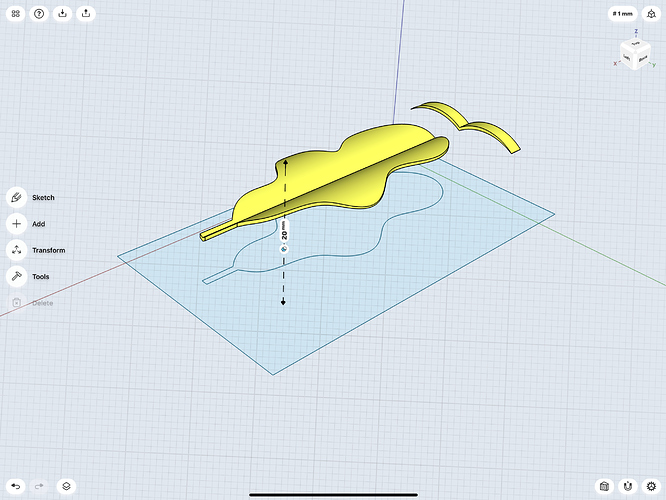Refuses to make an intersection between the two models
@Soso
Is this something like the effect you need:
With this MO you create the ‘leaf’ Cross Section and Sketch the ‘leaf’ Profile.
In the process you choose the thickness of the ‘leaf’.
Excuse me, I still don’t understand what the problem is … Can you take the steps you took?
@Soso
I am sorry if I have created any confusion.
I am offering a method of creating, what I believe to be, the ‘Leaf’ shape you are seeking.
Given that the Body shown in my Post, above, can be controlled in every aspect by the Creator it is just a case of determining if my assumption is correct or incorrect.
That is why I asked the question:
The anticipation was that this would be answered ‘yes’ or ‘no’.
If the answer is yes then I am happy to provide the full details, as there is little point spending time if nobody wants the information.
There is no problem as far as I am aware. I hope this clarifies the situation.
Yes, that’s exactly what I mean
When selecting the cross tool: not running
Show me the error message as in the picture
Let me export the file to you
Hello - can you also please send us to support@shapr3d.com - we will take a look and see if it’s a bug on our side
@Soso
The S3D Team are best placed to handle resolving any issues.
Bear with me until I can snatch time to write up the process.
Thank you very much. The file has been sent from this address
Sosobobo890@gmail.com
Hi,
we looked at your file (sent back a cleaned up version of the workspace) and managed to get the boolean operation working, but only with some workarounds (we are investigating the original issue)
- I projected the faces of your bodies (see picture)
- deleted the original bodies
- Extruded one of the sketches (leaf)
- Extruded the other sketch (wing) and turned on Intersect
@Soso
This is the process used to produce the result shown in my first Post above.
Note that the ScreenShots are from different Designs covering the same subject.
Sketch the desired Profile of, in this case, a ‘leaf’, ensuring that it is a Closed Sketch.
Sketch an appropriate shape to surround the above profile, avoiding touching the profile.
Sketch > Rectangle > Diagonal works well in this case:
Sketch a Cross Section Profile, again ensuring that it is a Closed Sketch, to form the ‘leaf’ material:
Tap on the above Closed Sketch and pull out to an appropriate length:
Tap on the area between the ‘leaf’ Profile and the surrounding shape:
Pull up, in a single movement, the highlighted shape until the ‘leaf’ Profile is cut out of the material:
Very excellent … I was able to do it … Thank you very much
I was able to do it … Thank you very much
@Soso
Glad to hear your news, I learned much in the process also