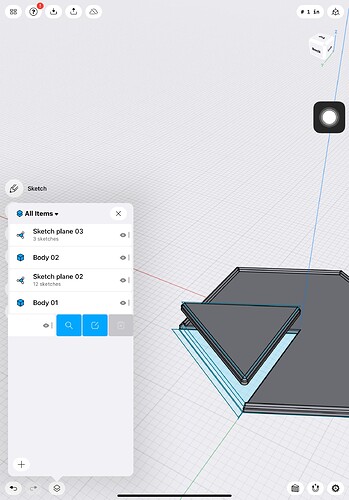Not able to delete any sketch plane after previous update. Is this happening with me only or anybody else is also facing the same issue.
I’ve had some similar issues. I select a model or plane then click the delete key but the model or plane just won’t delete.
It usually resolves itself if I close down and reopen the software.
Sometimes the issue returns so I close/reopen again and all is ok again.
Hoping it’s just a minor bug which will be fixed soon ![]()
Hi,
Could you please share some more info about the issue?
I’m especially interested in the app version, OS version, the device used, and if you have any steps after which you are more often running into this.
These is no option to delete the sketch plan from the menu. Only way to delete the plane is select all the lines or drawing in that sketch plane and then delete.
Shapr 3d beta 5.130.0
Ipad pro version 15.4.1
Thanks, this one will be fixed in the release version.