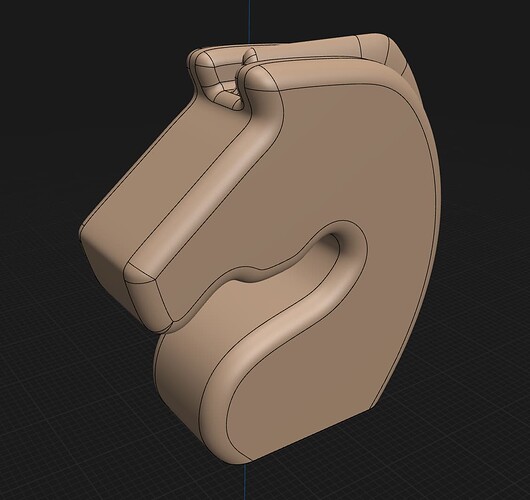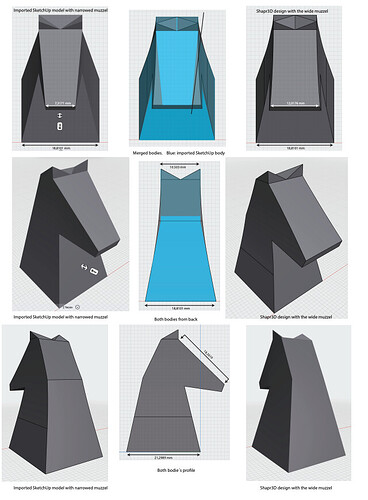Hi,
Part of my 3D model was automatically enlarged as soon as I launched the Shapr3D app on my iPad, and the Undo icon is grey out, so I couldn’t restore back. Can anyone help? Thanks in advance!!!
Hello,
As I can see you have opened a support ticket also. As we’ll need some more information regarding this case and some may be confidential, let me answer you in the ticket.
I’m relatively new working with Shapr3D and struggling with a very specific problem that I can’t figure out how to solve.
It should be a relatively easy task, but now it seems that I have to ask for help from someone more experienced.
The thing is, that I have designed a set of chess pieces in Sketch up.
To train myselfe in working with Shapr3D, I’m trying to design the same pieces as I have done in Sketchup. Starting with the Knight (horse). Everything has gone smoth so far. But I can`t figure out how i to narrow the horse’s muzzle in the front (similar to the “imported” piece that I made in Sketchup), without it affecting other parts of the body. I can attach pictures of the models, but I can´t find out how to do it in this forum. Maybe you can use the link? : Shapr3D - Review Links
- Start separate topic.
- Share pictures and videos
- Share the model you have from SketchUP.
Also your link is not working.
Just a quick test
See attached PDF, and link to Shapr3D model: https://collaborate.shapr3d.com/p/0cdbbede-a60c-4060-9ffd-d1d366783de1
ons. 30. juli 2025 kl. 10:56 skrev Alex via Shapr3D Community <notifications@shapr3d.discoursemail.com>:
(attachments)
KNIGHT_Picts ai.pdf (6.69 MB)
Looks good (identical to mu SketchUp design) But my challenge is how to do it in Shapr. Sven
ons. 30. juli 2025 kl. 16:01 skrev Alex via Shapr3D Community <notifications@shapr3d.discoursemail.com>:
That was done in Shapr3D. I attached dxf with sketches. I used them to loft different parts and then assemble altogether.
Ok, thank you
I will check it out on my Mac as soon as I’m ashore (out sailing)
Sven
ons. 30. juli 2025 kl. 16:25 skrev Alex via Shapr3D Community <notifications@shapr3d.discoursemail.com>:
If you just need the nose narrowed.
Just select the 2 nose edge and scale it.
With this form that gives distortions.
Thank you. I got the model with all the different planes. Now I just have to spend some time figuring out how to make a body out of this. (so far I haven´t managed)
I meant that if you try to use scale without splitting the model into two parts.
In any case, the scaling approach is a bit inconvenient and imprecise, because in order to get the desired dimensions, you have to calculate the ratio, and the accuracy of this process is limited to four decimal places.
However, overall, this method works too.
Thank you very much. It’s been super helpful, I have learned a great deal and really look forward to design the other chess pieces.
Sven
Made it multipart thought it might be easier to explain and not introduce more tools.
But with 1 solid piece it’s possible, this is kinda the way done in Blender.