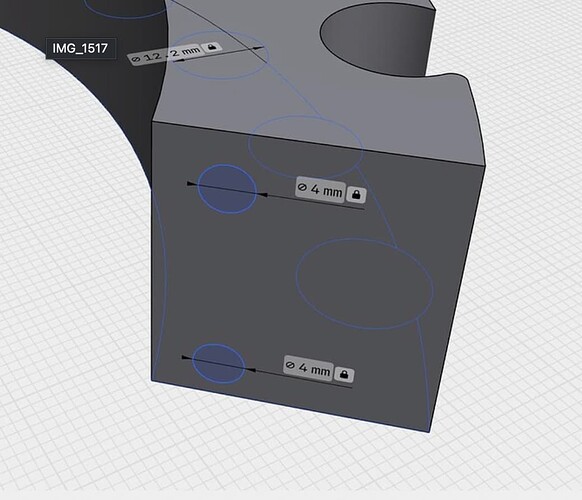I am trying to extrude the two 4mm holes following the radius of the inside part of the circle or vertical blue line so it cuts out a 4mm path out of the part. I can rotate it on the axis, but it doesn’t cut it out of the part. I can extrude it, but can’t find out how to follow the radius. Any ideas? Thanks in advance. I can send the file if you would like.
Revolve the circles and subtract the results
Another option, you can take the circular sketch and sweep along the circular edge.
You can use that circular cylinder to subtract.
In my opinion sweep is the best choice here
For some reason, after I hit Done after the sweep, it added the circles outward and not completed the sweep. What have I done to screw this up? Your video helped a ton, but something is wrong with my file.
I got it to work using the Revolve tool and then Subtract the rings from the main part. Thanks for the help guys.
I got it to work using the Revolve tool and then the Subtract tool on each ring it made. Thanks for the help.
So when I first saw your example, I was confused.
The side face including circle sketch should have been highlighted all purple, I thought it was some visual glitch.
But there is a offset betwee the face and the sketch.
So the sweep was too short.
Thank you Scalemodel. You’re right, I didn’t realize my plane wasn’t on the end. After I deleted it, I was able to make it work the way I wanted. Thank you for the help.