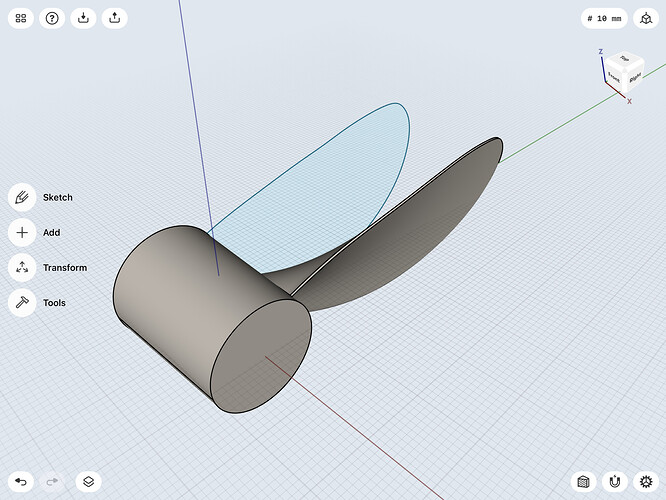Hello, I have imported a single blade propeller from Solidworks. And I am trying to use replace face on both sides of the blade of the propeller. I am able to do so for the back of the propeller but not for the face . Attaching the images for reference
1 Like
What format did you use to import the geometry?
It is in igs format
Can you try the same with x_t?
Yes, I have tried it . But the replace face is failing every time.
Is it possible that the surface near the edge is tangent to the vertical direction (X axis in this case)? That is the only cause that I can think about. Another problem could be that the replacing face is bigger than the face to be replaced, but I assume you have used Project here, so it should not be an issue.
Can you please upload the workspace?
Where should I upload my workspace?
Feel free to upload it here. Or if it is confidential, please send us to support@shapr3d.com