Hi Everyone,
I am trying to create a spiral in a sphere shape. I the want to revolve a circle on the spiral.
This is a sample of the spiral I am trying to create. And how I am trying to achieve this… I am lost on this one…
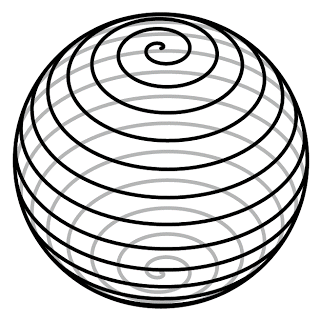
Hi Everyone,
I am trying to create a spiral in a sphere shape. I the want to revolve a circle on the spiral.
This is a sample of the spiral I am trying to create. And how I am trying to achieve this… I am lost on this one…
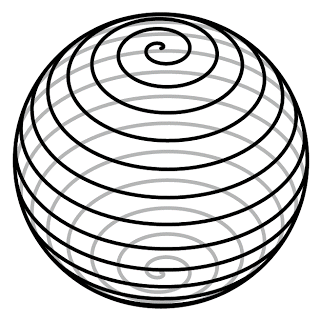
@GiddsV
Tools > Project > the Spiral onto the Sphere
This will over the appropriate half of theSphere
Transform > Copy/Move > the Spiral so that by using the same process it can be Projected onto the other half 0f the Sphere
Any inaccuracies in the Spiral will be magnified and it may not be easy to to align the Join in the Two Spirals
Determination may be tested but it would be really great to see a good result.
I have tried this option. In the halfway the spiral does not stay horizontal but starts shifting more to a vertical position.
I will continue exploring other ways. Let me know of you come up with more options as well.
The theory was based on experience with the ‘conical spring’ Thread(s), not actual experience 
Trying variations of Spiral Scale all produced similar results, to those you have found, where the outer portion of the Spiral tends to stray off the expected line.
There is little opportunity to ‘play’ with the Projected Spiral because it become an integral part of the Body and Tools > Union causes the Spiral to become invisible.
This is the closest, to the desired result, achieved so far:
In the worst case scenario the outer end of the Spiral takes a definite vertical route.
Perhaps a Team Member can offer a solution?
This is an update on the above.
The entire Spiral can be represented by Tools > Sweeping a Closed Sketch along the Line of the Spiral:
Be aware that to achieve this result it will take some patience. It be shorter if less turns comprise the Spiral
It should be possible to adjust the spacing between the appropriate Spiral sections to bring them closer together as they near the maximum diameter of the Sphere.
@Robert
Great stuff and more like the spacing needed, from this it should be possible to ‘tighten’ the spiral to reduce the gaps between the last 3 turns.
@Robert
You have changed the ScreenShot while I have been typing.
How does the Spiral above function when Projected?
The beauty of S3D is that there ae many ways of doing almost everything.
This helps enormously if users can accept something I learned long ago:
Begin and the rest is easy
Having motivation is paramount, that is readily apparent in this Forum.
It’s curiosity that takes over and push me forward 
I haven’t put much energy on it, just nice and fun to try it out 
@Robert
Very nice result and obviously worth the effort.
Robert , If i understand your sketch all you did was made the outside spacings smaller than the inside, and projected that onto the sphere ?
I have not tried this approach yet. So far I have been stuck on one set of spacing from centre to outer… you have me thinking in a new perspective
Edit: It is always nice to know here people are willing to share their views and perspectives.
Hi Gideon,
Yes that’s correct, further out, closer between the lines👍🏻