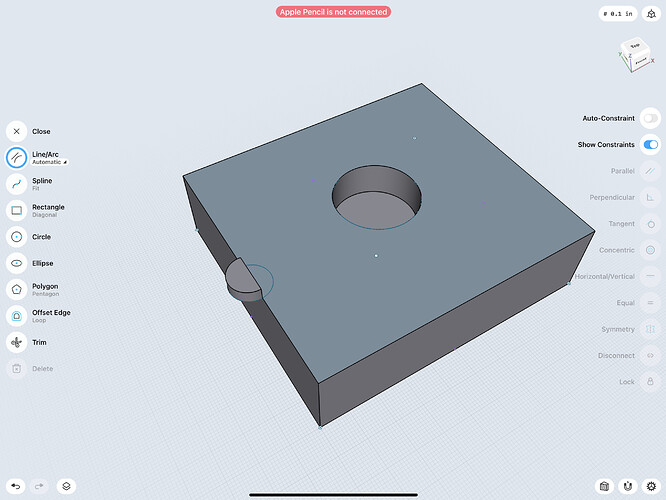I’ve read up and tried sketching on the surface of a body and then extruding that sketch. During that process the Boolean Badge appears allowing me to choose how to treat the new extrusion. This is all great.
Now, I’m trying to create a sketch on the body that extends OUTSIDE the edge of the body surface. Example: create a solid cube body. Then go to one of the face and draw a circle that is half on the body face and half off the body face. At first glance, you get a circle, but when you de-select and re-select, then try to extrude, you get ONLY the half circle that is NOT on the face of the body. I want the full circle to be extruded and hanging over the edge.
Another example would be a table top, sitting on top of a smaller box. Draw the box first, then try to draw the top and extrude it up, only to discover that the only thing that extrudes up is what is NOT over the box