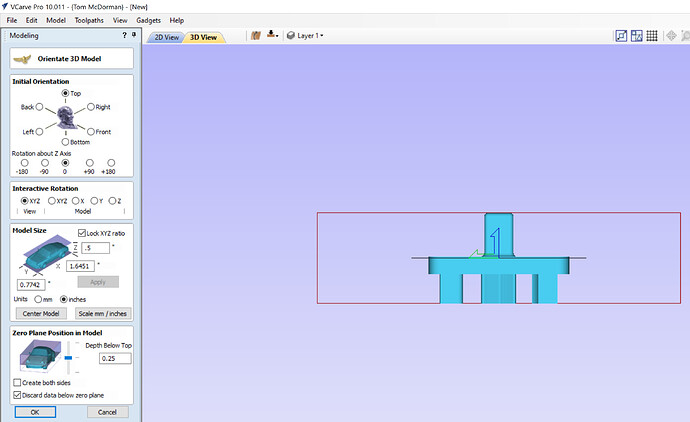Can I create and export files made in shapr3d and export the files to Vcarve, which is a CNC software in which you can assign tool paths for CNC carving?
Yes, I do this with Aspire all the time. Export your file as an STL, then import the file in VCarve or Aspire. All good!
Thank you! Aspire is built to directly interface with vcarve, correct? I have read that exporting from shapr to vcarve creates lots of problems with the vectors duplicating and intersecting to such an extent that it is too complicated to clean up. I have vcarve but not Aspire,have you exported directly from shapr to vcarve successfully without having to go through Aspire? Thank you again
Well, I just so happen to still have VCarve Pro 10.011. I just imported a 3D STL file directly from Shapr3D. I had to import it as a two sided model, due to the 3D nature of the part. Other than a couple minor menu choices, it imports fine. The Sharpr3D file was created on an iPad Pro, non M1 model. VCarve Pro is on my PC. I have not tried exporting a DXF file out of Shapr3D, and imported it, but I don’t know why I would use Shapr3D to do that. I would do all my 2D CNC work on VCarve or Aspire, and import my 3D models from Shapr3D. So the good news, is that importing a 3D model seems to work fine. If you are evaluating Shapr3D first, just subscribe for a month. I think you get a 2 week trial period to test it out. You would want the full version of Shapr3D however. Hope this helps! McD
The Shapr3D model is a dual sided cookie stamp. In the images below, the STL file is imported into VCarve Pro (now version 10.022). While this isn’t something I’d carve with either VCarve Pro or Aspire, it imports fine. This is a small component, so a large component would be applicable for CNC carving.
Again, thank you so much. Shapr looks amazing to me and I am considering it to design wood furniture that has carving elements such as scrolls, curves, and graphic etc. Buying the iPad for shapr is the issue for me, and I just want to be certain that shapr will interface well with Vcarve as we had someone send us a project made in shapr and after importing into vcarve there were a lot of problems with the vectors and I have read of similar issues from other users, but it sounds like you have had success in this area. Very grateful for your replies
The concern I have is when you say vectors. Drawing behavior may be different than STL files. For example, when I export a drawing or sketch for use for a plasma cutter, water-jet, or laser cutter, the top view ONLY must be used (at least for now). If side views are exported, then you will experience an issue. When I need a part cut from a side view, I rotate it to the Top view, then export only that view and only that component. For using 3D STL files however, you will be fine.
You also don’t have to buy an iPad. There are PC and Mac versions as well. I only use the iPad version. If I were to buy the iPad, I’d get the M1 with as much internal RAM as possible.
@leifnicklas I am curious what the outcome of this was. I started going to school for woodworking and find myself struggling greatly with VCarve Pro. I have been looking for something I am more comfortable with and came across Shapr3D. I like so much about the program but before I dive in headfirst l was curious if you were able to export to VCarve without have to mess with changing vectors?
I export from Shapr3D to Aspire for 3D carving often. Simply export the STL file, and import into Aspire.
Hello there, so I have not tried too many times to go from shapr to vcarve. I was able to export a file from shapr to vcarve as a 3d object, but as a 3d object vcarve would not let me manipulate vectors or specify tool paths. I do not own aspire, so maybe that would help, but so far it doesn’t seem to work so well.
Aspire allows you to modify the STL file, but not by vectors. You can smooth edges, smudge, extend, etc.
Info not believe VCarve enables the same capability. However, Aspire is a significant investment.
Yes I wish there were a way to export a 3d model from shapr and have the ability to modify vectors and tool paths. I’m committed to both programs but aspire is a lot of $, let me know if you find any workarounds