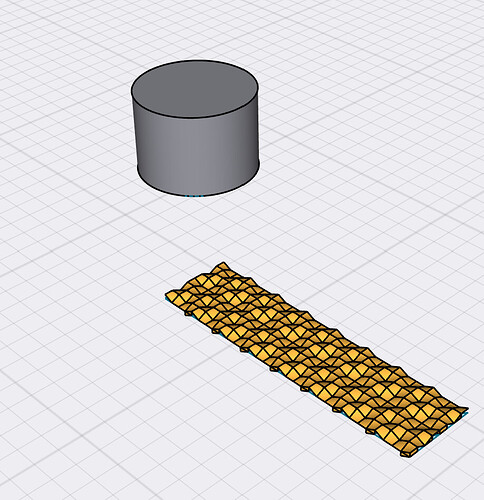Is it possible to create a flat texture and then wrap it around a cylinder or any shape? like this
How do you add a texture to a surface thats not flat?
Yeah Im trying to learn this program without having to learn CAD, Sketchup did most but weirdly really bad at small things so had to draw 10x and scale down at the end. if it worked like CAD i probably would of stayed
I have done a little video of basically what I need shapr to do, can it do this? feels pretty basic, its to add a texture to cylinder
I do know I need to spend a lot more time learning, was hoping for it to be more intuitive from SketchUp
I’m aware the earlier question was something different.
This had been answered with a resounding… “No. There is no wrap feature in Shapr3D”.
It’s a shame though as this would be incredibly useful.
@Creative8eight had posted a video showing how he created his model in SketchUp and asked if the same could be done in Shapr3D.
I made the video in response to that video just to show that it could be done in Shapr3D and with relative ease (and just a little forward/creative thinking).
thats awesome and really appreciate it
![]() but I didnt realise about that materials tool, is this beta? as I don’t have the visualization tab or materials, just colour
but I didnt realise about that materials tool, is this beta? as I don’t have the visualization tab or materials, just colour
Visualization is available in Live and Beta for Mac.
As @Macher stated, it’s not yet available for Windows.
Damn it! yes, im totally a Microsft surface fan, I have a big surface studio and all the teams have surfaces. They blow the socks of most others in longevity
Now I’m envious! I’ve had my eye on the surface studio for some time but I just can’t justify the cost at the moment.
Hoping, for your sake (and sanity), that all the missing features will be released for windows soon.
Ive had mine for I think 4 years now, it’s still the same as new. doesn’t overheat or slow down. pen response is second to none. there is nothing that compares out there! I have actually bought a lot of used laptops for the team knowing the Microsoft laptops last so long and tech hasn’t moved on much. The only thing is i5s are the only ones we have had some issues with. But and big but one of the team does cad and had to buy the business Book which was 3.5k as its only machine that can cope with Solidworks! studios dont have that spec. He did say its the only machine he has had running solid works where it doesn’t heat up at all!
My two cents.
1- The CREATION of the “Nub” with Shapr tools is a tons more flexible than in SketchUp (note, there more efficient ways in SketchUp to do that; however, ie., make a cube, select the top surface of cube and scale it inward).
2- The COPYING of that “Nub” is much easier to do in SketchUp because it has a built-in repeat function, WHICH I WOULD REALLY LIKE and I wish Shaper would come up with something similar if doesn’t have it already. (The process used in the video was not as efficient as it could have been).
a. In SketchUp you can drag or move a copy of a selection of a body or bodies an inputted distance and then immediately add “9x” to repeat the copies 9 times .
b. Or you can drag or move a copy of a selection of a body or bodies and snap it to a target position (ie., the bottom of the cylinder in the video) and then immediately add “9/” to fill 8 copies equidistant between the original body and the position of the target body.
c. The same logic goes for rotating a selection(s) around an axis in a planar manner except the value entered would be in degrees. For example, x36° or /36° for a circle or whatever for along an arc.
yeah, im by far not an expert or very quick on SketchUp but yes I do use the x9 or 500 etc, and noticed it didn’t have that on shapr. definitely a plus on SketchUp, but yes Sketchup is hugely limited/complicated in creating organic shapes