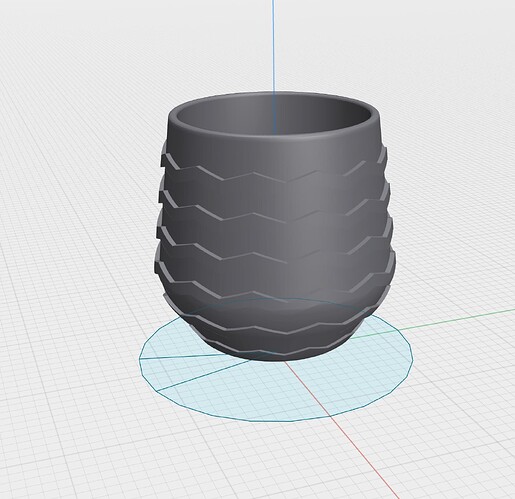Hey guys - I’m trying to get this zig zag pattern to wrap around this body. I can’t seem to figure it out. Any guidance?
Wrap pattern is a missing feature.
But try this.
For things like this I like to use the Polygon tool to figure how many faces I need and subtract the bowl so I can utilize the circular pattern tool.
Use the Chevron sketch to subtract the bowl.
I merged the thinner and thicker bowl together.
Used the pattern tool to make the bowl complete.
As @SCALEMODEL mentioned, a wrapping feature does not exist yet. In addition, you cannot work with mesh files other than doing some simple booleans.
Here’s another workaround method. I used 20° for the width of the “V” detail to create the wrap. After the projection, I used the Pattern tool to make 18 circular copies (18 x 20° = 360°). Final step is to Union the copies. Lastly I show what the wrapped zig-zag pattern would look like removed from the tapered cylinder after doing a Split-Body. Hope this helps.
That’s pretty slick. Unfortunately I can’t get the project to work because it wont project on a mesh body.
You will need a body to work on.
If you have an STL surface type model, Shapr is limited as to what it can do with it.
You can cut the STL file using a plane, then create a sketch on the cutting plane.
Trace the profile of the cut STL, close the shape and revolve to make a new body.
The method I described will work with Mesh since its just boolean operations, and circular pattern works with meshes as well.
Project like you pointed out does not work.
I do not believe this particular exercise can be achieved using a mesh body to start with. Also, maybe it’s me, but I do not follow what you initially described. Can you Union the 12 patterned mesh pieces as one?
If I started with the mesh ‘vase’, I would do exactly what @arroniow suggested and recreate it as revolved body you can work with. Hide the mesh and keep it for reference.
The original conundrum, was to wrap a pattern around a body.
There is no mention of Mesh.
I pick up way more tips and tricks for Shapr, when studying the Forum, than the tutorials.
I agree, lot’s of good info coming out of the forum. Mesh is mentioned in the title. I also commented about mesh in my initial response.
To clarify I took on this approach because the original poster mentioned Wrap Mesh on Mesh Cylinder.
So I know wrap features is a missing, if it’s missing Boolean is the next best option.
While you can’t union does that matter it is still solid?
![]()
When I went back to read the problem in the first post, I did not look at the Title.
No points for observation.
No problem. We all have moments like this. Here’s mine…
I had a problem with the Z-offset on my Taz6 printer and was seeking advice from the forum. Within milliseconds after clicking ‘Reply’, I realized that I was on the Shapr3D forum and not the Lulzbot forum. Ooopsie!!
You win…
![]()
![]()
You are going in the right direction.
Looks like the chevron shapes have a perpendicular side wall, which is why they have the little horns where they join.
Both Mike’s and Kyun Kim’s chevrons have angled walls that allow them to Join nicely together. You can get rid of the horns with an extra copy of the ring pattern and some Boolean work.