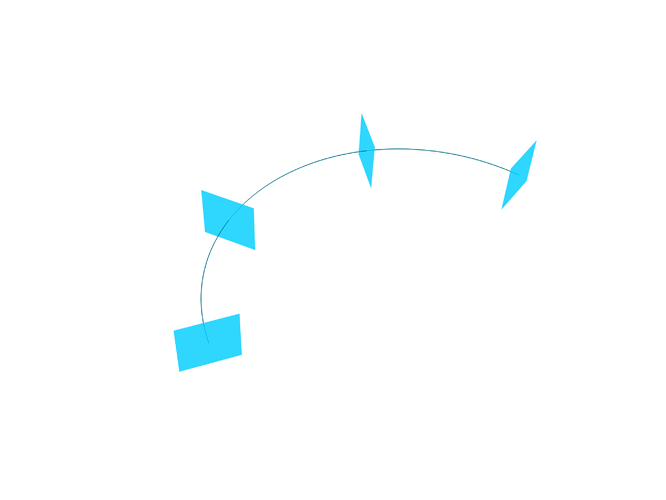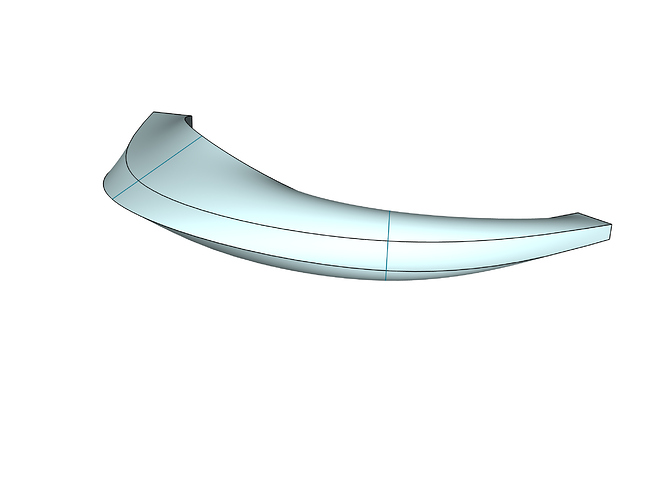@Malicious
Welcome to the Forum
This is just my solution:
- Sketch > Line/Curve and create the desired Curve.
-
Add > Construction Plane > option Perpendicular to Curve at a Point.
This will place the new Construction Plane at the end of the created Curve. - Repeat 2 and move the Point to an appropriate place.
- As 3
- As 3
You should now have something similar to:
Note Selected/Highlighted for clarity.
- Sketch the desired Closed Shapes on each of the Construction Planes
Note it is essential to Tap with your Finger accurately on each Construction Plane prior to adding the appropriate Sketch.
You will now have your equivalent of your input, this is mine:
- Use Tools > Loft
Tap on each Closed Shape in order, commencing from either end, and the magic of Loft will produce:
Happy S3Ding