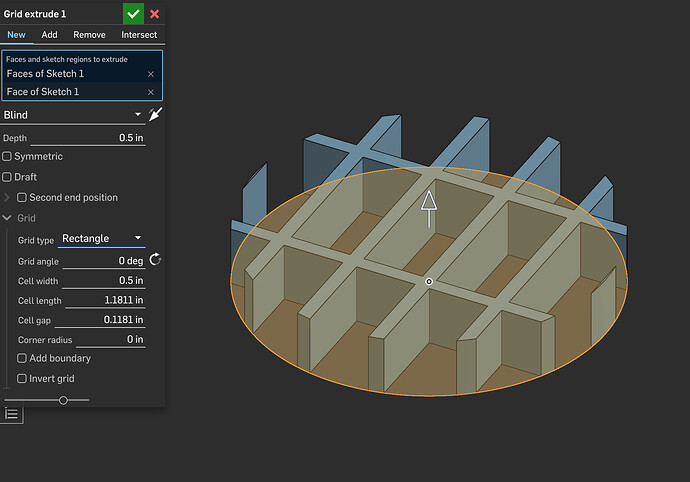Hi shaprs
Is there a way to create easyly those honeycomb structures. I reckon that I never succeded perfectly when atempting. Any quick tip welcome
I presume you’ve used the hexagon tool to create the hexagons.
Now you want to take a look at the Pattern Tool under the Transform menu.
You’ll need to establish the initial “master” then replicate it using the pattern tool.
Sorry, the sample is what I would like to achieve.
When I try I use the hexagone tool then reverse extrude through my texture
If I’m understanding you correctly, you’d want to Add a Construction Plane away from or above your texture. Double tap that plane to make it the active drawing plane. Create your hexagon design on that plane, then extrude it through your other body.
What you are looking at is the infill of a printed part that they have turn off the to top and bottom layer to reveal the infill pattern. It’s done in the slicer program.
Creating it by hand Shapr is quite tedious but doable.
This does not explain how to easily distance individual hexagons in terms of X- and Y-axis spacing to create an array with a defined wall thickness. Every time I’ve done this, I had to manually calculate the correct ratios. A first-rate CAD program should do the heavy lifting, not compel users to do it.
I wouldn’t call Shapr First Rate 3d CAD, its more focused on speed so it has many missing features.
If they let people create ad-ons like Onshape would be great.