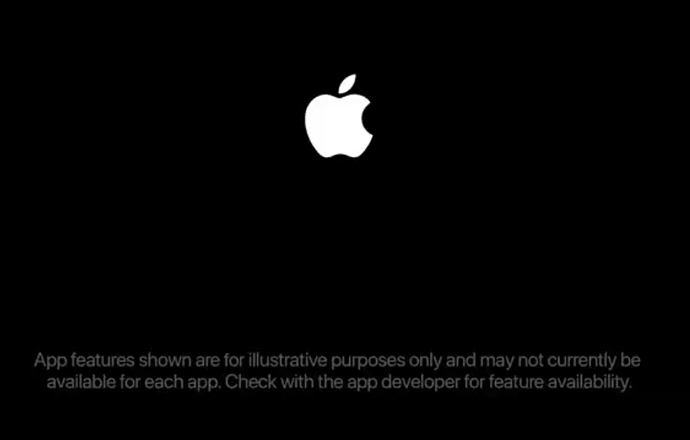How do I scan a room as shown on the YouTube video? On the video it has 5 “buttons” on the top left but I have only 4. It looks that the 5th one is the one for scanning.
Thank you
Hi, that feature is coming later this year. It will take us sone time to make it production ready.
Wow that’s really woooow!
What model of iPad pro will this work with
So I totally see the functionality for architectural applications with LiDAR scanning, but will there also be functionality for mechanical based projects i.e. “high resolution” object scanning (simplest idea that comes to mind is a scanning a chess piece or bicycle frame)?
Yes, we are super excited about that too, but with the current APIs it’s not possible. But I am pretty sure that at some point it will be possible, because the sensor is capable of much more.
A little nitpick here but between inclusion in the Apple commercials and several YouTube videos but not being available in the app is profoundly misleading.
So, I’m coming at this from the standpoint of 3D Printing parts. I’d been on the fence on different 3d scanners until I saw that commercial and a couple demonstration YouTube videos.
I immediately went off and ordered the latest iPad hoping to take some time off my STL file generation times and came here to find this post. Disappointed it isn’t in beta or something - this feature is going to be a gamechanger for us.
I totally understand. We had no control over what goes into the video unfortunately. Sorry about the confusion.
No worries - you are so far ahead of every other design app of this kind the Lidar import is just one more reason we are all here. Thanks again!
Well it did have an disclaimer at the end of the video 
The USDZ export is just as exiting though. Especially for us who probably won´t get the lidar scanner before Iphone 12 or the next generation Ipad Pro.
My Ipad Pro 2018 is still a beast and the battery still holds. 
Will you make a iphone scanner app too? So you can scan with the iphone 12 and edit it on the ipad pro?
Ah, yeah we saw a different video entirely. Oh well. It’ll happen in time I guess.
So how is the Lidar Idea in Shapr3D coming along? I came here strictly or that purpose lol, and now I reed this, Bummer… on the new iPad Pro?
We are waiting for iOS API updates, that hopefully will arrive with iOS 14.
What accuracy are you expecting when the scanning will be implemented
I don’t want to promise anything until we see it.
Anything close would be nice to work with…if it’s as good as it looks, it should be a very interesting adventure.
This is going to be a game changer, would be a good added extra ± $
Add live streaming the 3D model to the upcoming apple glasses and you have something really insane 
Imagine a design meeting where everyone have a set of apple glasses.
The shapr3d model is being live streamed in AR on the meeting room table:)
As participants are discussing changes to the design (This needs to be taller. That hole needs a bigger diameter. We need a bigger fillet here etc )
The model gets modified in seconds by the guy at the table with the ipad pro. And the AR model on the table changes live Right in front of the participants eyes 
Is there any progress on this feature? I am looking to dive into 3D modelling and this feature that I saw on YouTube got my interest. However this thread leads to huge disappointment - as many here have stated.
It takes a lot of commitment and time to master a new software package - i dont want to make that investment here if this feature is either not available or if its not coming very soon now.
An honest answer would be highly appreciated and respected
Hi Jim, currently we are investigating what we can do with the new APIs that Apple released with iOS14.