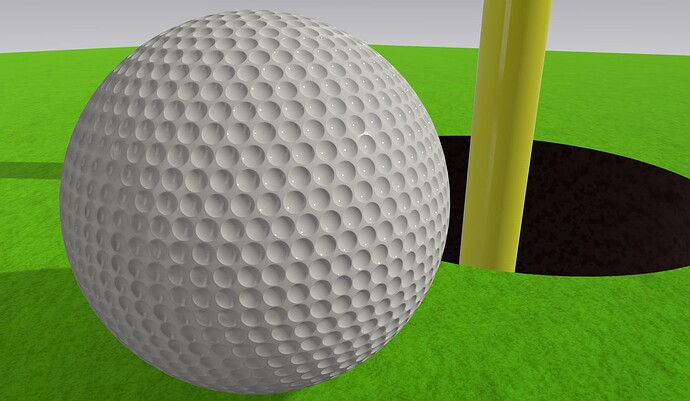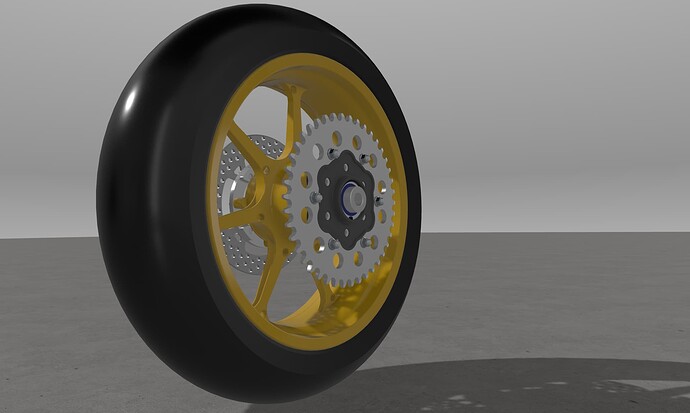Band saw ![]()
Tennis balls ![]()
I didn’t know what to expect when I started, but unglazed porcelaine for the balls’ joint and the court’s line, terracotta for the ground and standard felt for the balls dit the trick.
I didn’t find any good solution to simulate the actual print effect of used balls ![]()
Anyhow, material is really fun to use ![]()
I couldn’t wait to take the test.This is a great update.Thank you so much to Shapr3D team.
My suggestion for improvement :
Looking forward to adding more material.For example,liquid material.Expect to be able to adjust and control the direction of the light source and the direction of the texture map.Especially the material of wood needs to be able to rotate.Similar to adding map 1,map 2,don’t make every piece of wood look the same.Looking forward to the day when we can do the antique treatment like the Substance 3D.
Keep moving Shapr3D!
Excellent work!
Ridge wallet with magsafe attachment and airtag.
Btw this shows why rotation of materials and lighting is a must have
Edit:
Updatet with mouse case
Question for Admins.
Will we get to add our own backgrounds later on in pictures ?
Know ar is coming and i guess it will be possible to add picruers as a backgound also.
Just wanted to check .
Thanks
Coffee time again ![]()
Dear Shapr3D team, it would be really great at some time to have color control on metal materials. At present, I can only drink Vollutto because Vollutto’s capsule are gold and gold is the only color available. ![]()
Still a lot of fun using material ![]()
We will see, but it’s further down the road. Lots of plans, we have ![]()
Repeat copy rotate
until the ball is done ![]()
1598 holes ![]() too many dimples actually to be fully realistic but this is a serious crash test for the rendering machine : every thing goes fine and fast.
too many dimples actually to be fully realistic but this is a serious crash test for the rendering machine : every thing goes fine and fast. ![]()
You’re welcome to use this golf ball if you like. I didn’t use Materials here for the pic, just the image export.
Golf ball.shapr (56.1 KB)
Many thanks Mike ![]() , that’s kind of you and your model is much more realistic.
, that’s kind of you and your model is much more realistic.
So here it is into action ![]()
Are you planning to implement intel embree progressive render engine?
This is a model of a Dymag UP7X wheel.
I used Shapr3D to design a sprocket carrier and brake rotor spacer to adapt the wheels to my motorcycle.
Materials is off to a good start. It would be nice to have more materials (anodized, coatings, paints, etc), and some minor UX tweaks to make it easier/faster to navigate.
USDZ export of materials (including transparent and reflective) would be fantastic!
Great work so far ![]()
![]()
![]()
What would you like to see improved in the UX part?
@Laci_K here’s some possible tweaks to what’s implemented so far:
-Keep the “All Materials” drop down list anchored/visible, so it can be accessed at any time instead of scrolling back to the top.
-Highlight just the edge of a body or face when adjusting a material or applying a material (other than drag-and-drop applying). Highlighting the whole face/body makes it impossible to see changes in material unless you’re actively making an adjustment.
-Allow users to assign names to modified materials to differentiate them from defaults. I will sometimes use a few slight variations of the same default material, but it is difficult to tell them apart in the material library without naming them.
I’m excited to see what’s to come! (USDZ ![]() )
)
Just tried this for the first time. It is very promising. The most important benefit of this is being able to actually see your models in a shaded environment and making changes to them on the fly. Doing this before required multiple apps or a PC.
Here are a few things I’m hoping to see:
- Ability to change texture rotation
- More control over the materials, e.g. color, scale, roughness and reflections
- More control over environments, e.g import of environments, exposure, light intensity, position
- An option for reflections on environment ground
- Depth of field with control over amount and focus point
And finally the most important aspect I’m missing:
- The ability to hit RENDER and get a high quality image with proper shadows, reflections, light, etc. That is what I expect of a great render program. Here are two renders from Fusion 360. I’m hoping something like this will be possible in Shapr3D as well. Right now I think the materials in Shapr are much better but without the option to render them it is not very useful.
I completed the survey and downloaded TestFlight but when I try to launch it I get the following message:
Ready To Test
Before you can start, a developer has to invite you to test
one of their TestFlight apps. To accept an invite, click on the link
in the email or enter invitation redeem code.
Is it possible to change the direction of the light source? If not this should be added. Would really bring the awesome new feature to the next level.