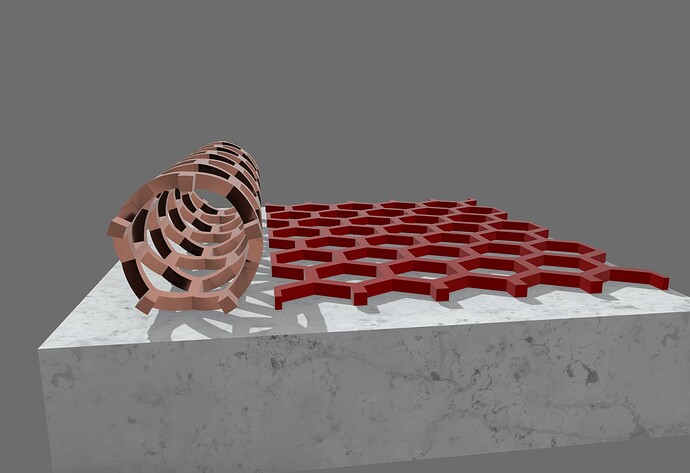![]()
![]()
![]()
We are working on it, but it’s not a trivial task, so there is no release date set for it yet.
Sounds good, thanks! Looking forward to it!
3/4 inch PVC Tubing Push Cart layout…![]() Age range around 3
Age range around 3
Wheels & Tires are to scale to my extra RC wheels and tires collecting dust! ![]()
6 inch & 3inch for this application…
Go ahead and shake your head but most of my time using the program is spent with my MAC. That being said, I am constantly getting a notification there is a new version…but I am not finding the means of finding out what exactly has changed. Where is that located? Regards, Cort
Another wood & Glue project layout…
Need to keep a grandson busy building grandpas doodles!
“Give a man a fish and you feed him one meal. Teach him to fish and he can feed himself for many meals.” ![]()
You should teach him how to model them ![]()
Absolutely!!! On the iPad … I guess that would be Shapr3d!!! ![]()
I should point out, at 3 he’s surprisingly skilled with his ability with the remote controls for “OUR” Rc cars!!! ![]()
I would think a pen and an iPad will come naturally to him hanging around me in our hobby cave! ![]()
It is irritaiting for the customer to See this so, because the Texturen in real goes Form Top to the bottom
Wooden Truck layout
1/16 1/8 and 1/4 Balsa wood sheets … 1 2x4 block … 1/4 inch dowel pins … and spare stuff in the parts draw…![]()
Wheels and Tires come separately!!! ![]()
All in Fun! Nirvana! ![]()
I should note: all done in the beta version ![]()
I’ve noticed a problem with the new visualisation feature…
When I select ‘Transparent’ in the Environment tab and capture an image it appears that it is not truly transparent. It merely displays the checkered background that you would normally see with a transparent background (a faux transparent background).
I captured an image with what I thought was a transparent background and imported it into other software (Affinity Design and Sketchbook Pro) and in both software the ‘transparent’ background was opaque with the checkered design.
Is this something that you are aware of, or fixing?