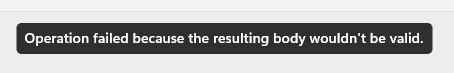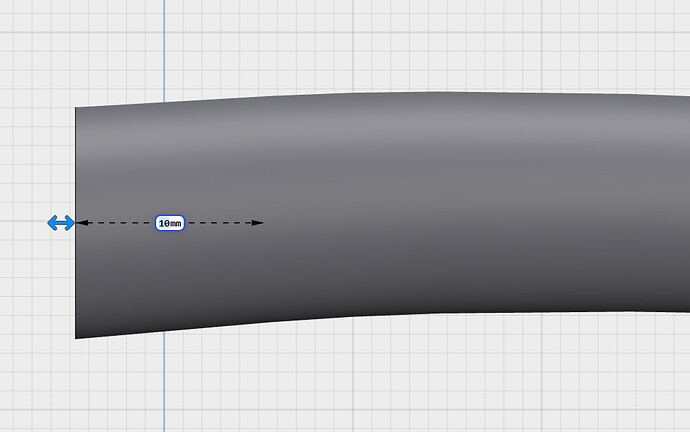ok! thanks Shaun; here goes!
So, I’m making an octopus using a Nespresso capsule holder as a head. The octopus will have 8 tentacles starting quite thick at the head end and thin at the tips.
Rather than just have straight tapering tubes, each section will have a very gentle bend at the end, just a few degrees, to make it look as though the tentacle is slightly bent and moving in the water. Otherwise, just having straight tentacles would look a bit boring.
My printer can print up to 25cm I understand, so I thought might be good to make each tentacle out of four segments. The segment closest to the head would be shorter and thicker; and they reduce in diameter as you move down the tentacle. Each segment is a bit wider at the top, and reduces at the bottom. For example, each tentacle’s top segment would have an internal diameter of 22mm at the top and reduce to 18 at the bottom. The next segment starts at 17mm internal diameter, and drops to 14mm, and so on. I will fill these segments with tiny bulbs, which look great shining through the translucent PLA I’m using.
So that’s the tapering segments, with a very gentle curve at the end.
Joining the segments together - I wanted to add a flange to the top and bottom of each segment, so I can bolt them together using 2mm bolts and nuts I have. Each flange would be approx 2.5mm thick and either have 4.2mm holes to allow the bolt heads to countersink, or hexagonal holes for the nuts to nicely sit countersunk. I think you do this using a pattern, from what I’ve read.
Finally, if you looked at the top segment of the tentacle, when I printed eight of these - I’d want them slightly different lengths eg 7-9cm. That way all of the flanges won’t kind of line up, which again might look a bit odd.
I’m going to try to attach a picture which hopefully helps a little.
Step 1 I need to learn - how to make a tube that tapers from internal diameter X to internal diameter Y, with a constant wall thickness of 2mm.
Step 2 how to add a gentle bend at either or both ends of the tubes
Step 3 how to add flanges with countersinks to each end of each tube.
So if someone can help / suggest techniques or videos for Step 1 to start that would be helpful. SImilarly, if you have other suggestions such as only having 3 segments per tentacle to make it easier, or how to add things called overhangs - a friend mentioned I might need those when printing the top flanges, as they’ll need something to print on.
A long post - and if you’ve read this far - thank you!!