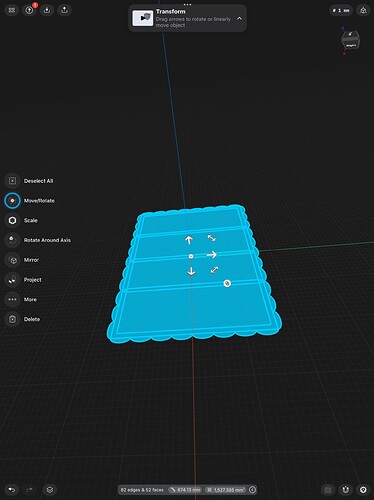Selecting a group of faces, then opening the folder panel and making an item visible alters/ loses the selection. Grrrrr.
Hi,
I believe what is happening here is that your sketches and body face are on the same plane. When a body face is on a sketch plane it changes the sketch filling the same way a sketch would. Therefore when you select your sketch and sketch filling (with the body hidden) and then unhide the body, the edges of the body face acts as a sketch and this alters the sketch filling causing it to be dropped. If you don’t want this to happen you could leave a small space between your body face and sketch plane. Please let us know if this does not solve your problem
I’m not sure this is inevitable - I’ve tried it with a selection of objects, opened a folder and made another object visible without losing the previous selection - I was careful to hit the shaded ‘eye’ icon rather than the object name - does that make a difference for you? @Oregonerd
Sorry, haven’t had time to revisit the issue. I was making a demonstration for someone here when I had the “problem”? Not really vested in going back at this time.
Without understanding the nature of the problem, I did in fact move/ lower the body as you describe and it solves it somewhat.
I intended extrudes in both directions to make multiple parts from a single drawing.